How to capture 3rd party application content
Overview
Enterprise software such as customer relationship management applications, call center management systems and HVAC management systems generate valuable information that would benefit the organization if it could be incorporated into Digital Signage displays. For example, the screenshot below illustrates the type of display a typical HVAC monitoring system will produce in a Java Application window.
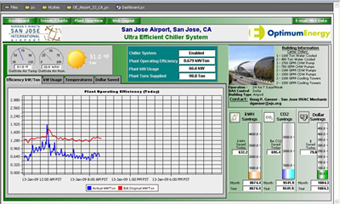
Incorporating the application window content produced by these systems into a Digital Signage display is a challenge because:
The objective of this article is to demonstrate how you can use the DC Media Screen Capture Server to capture an application window and display that content in your Digital Signage display.
Grabbing the application window
The DC Media Screen Capture Server runs as a background application and is accessible via a web browser. To grab a screenshot of the current desktop, simply browse to the computer name or IP address of the computer running the server application and the desktop image will be output as a JPEG image in your browser. To incorporate this image into your DC Media Playlist simply create an HTML asset, enter the URL of the capture server and then add the asset to your playlist.
To capture an application window all you need to do is provide the application window title as part of the URL. In our example, the HVAC dashboard window has the application title ACME HVAC Monitor:
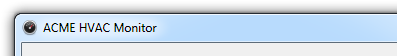
http:/ourcaptureserver/capture.html?title=ACME%20HVAC%20Monitor
If the applications window title includes variable data, you can do a partial match by adding the parameter &exactmatch=false to the URL:
http:/ourcaptureserver/capture.html?title=HVAC&exact=false
Grabbing only a portion of the application window
You can modify the scope of the application window by specifying coordinates:
http:/ourcaptureserver/capture.html?title=HVAC&exact=false&coords=0,50,1366,150
This allows us to exclude portions of the application such as the status bar or toolbar.
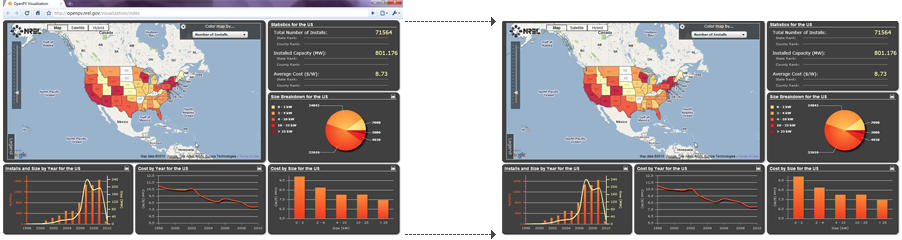
Try it yourself
If you would like to try the DC Media Capture Server software in action, why not download and try it for yourself.
